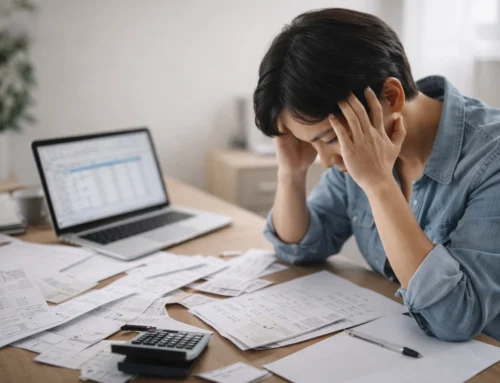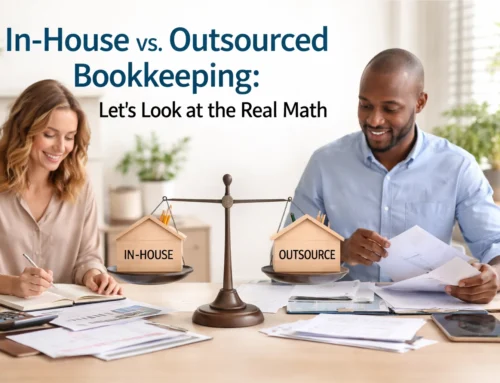Xero vs. QuickBooks Online
QuickBooks Online vs. Xero: Which One’s the Best Fit for Your Small Business?
(Editor’s Note: AKOR Services supports both.)
Running a small business is a bit like juggling flaming swords while riding a unicycle—on a tightrope. It’s thrilling, but let’s be honest, a little help goes a long way. Especially when it comes to managing your finances. That’s where cloud accounting software comes in clutch.
Two of the biggest players in the game? QuickBooks Online and Xero. I’ve used and tested both in the trenches of small biz life, and I’m here to give you the lowdown. Let’s break it down in a way that actually makes sense.
Pricing: What’s it Gonna Cost Me?
QuickBooks Online starts at around $30/month for the Simple Start plan, but most small business owners find themselves needing the Essentials or Plus plans, which run $60–$90/month. Pricey, but you get a lot of bang for your buck.
Xero starts a little lower, around $15/month, but that plan is very limited (you can only send 20 invoices). Their Growing and Established plans range from $42–$78/month, and honestly, most small businesses will want at least the Growing plan.
💡 My Take: Xero gives you more flexibility on the lower end, but QuickBooks’ features make the price worth it—if you need them.
Ease of Use: How Quick Can I Learn This?
QuickBooks Online is feature-rich, but it has a learning curve. It’s not “rocket science” hard, but there are moments you’ll want to scream into a pillow. That said, it’s easy to find tutorials, forums, and even pros who know QuickBooks inside and out. (I’m a QuickBooks ProAdvisor).
Xero is sleeker, more minimalist, and dare I say… calming? It’s intuitive and feels less “corporate,” which a lot of entrepreneurs love. (I am a Xero Partner as well).
💡 My Take: If you’re tech-savvy or love a clean interface, Xero wins. If you’re willing to put in a bit more time for deep features, QuickBooks is your buddy. From scratch, QuickBooks took me a month to set up my business. I did the same thing in Xero in one day, although, granted, I am a bookkeeper and I was already organized and prepared with everything I needed. I was able to do that before any tutorials.
Features: Who’s Got the Tools I Need?
Here’s where the gloves come off.
QuickBooks Online:
-
Super detailed reporting
- Better and more configurable in the upper-end versions of the program, but will that matter to you?
-
Built-in payroll (extra cost)
-
Mileage tracking
-
Time tracking (in higher-tier plans)
-
Inventory management
-
Tons of integrations (think PayPal, Shopify, Square, etc.)
- This is more of an accountant’s tool that business owner can use too.
Xero:
-
I am actually a bigger fan of Xero’s reporting capabilities and the way they work, although there are fewer reports, but ones that are more useful
-
Unlimited users (yes, even on lower tiers)
-
Payroll through Gusto (U.S. only)
-
Project tracking
-
Strong invoicing tools
-
Bank reconciliation is chef’s kiss
-
Also plays nice with most apps
- This is more of a business owner’s tool that play nicely with accountants as well.
💡 My Take: Xero is a little more generous with features per plan. QuickBooks has a more robust feature set overall, but you’ll pay for it in terms of money and time. Overall, both are good online (cloud-based) apps that are very capable. Cloud-based apps are the way to go for small-to-medium-sized businesses.
Support: Who’s Got My Back When Things Get Weird?
QuickBooks has decent customer support, especially if you’re paying for one of the higher plans. They also have a massive community forum and tons of certified QuickBooks ProAdvisors out there.
Xero has 24/7 online support, but no phone support unless you request a callback—and that can take time. Still, their help articles are solid and easy to follow.
💡 My Take: If you like picking up the phone and talking to a human, QuickBooks has the edge. If you’re chill with email/chat, Xero works great. Better yet, talk to me. I am a bookkeeper. I will help you with just setup, coaching, monthly bookkeeping, or even cleaning up your already-messy books.
Bank Reconciliation: Because Money Math Shouldn’t Be a Mystery
Both platforms do this well, but Xero’s bank feed reconciliation is seriously slick. It learns your behavior, suggests matches, and makes you feel like a spreadsheet wizard. QuickBooks does a great job, too—but Xero makes it feel like less of a chore.
The Bottom Line: What’s Best for YOU?
If you’re a detail-obsessed number cruncher or plan to scale big, QuickBooks Online might be your dream match. It’s got every bell and whistle—if you’re willing to climb the learning curve and invest a little more.
If you’re more of a creative entrepreneur or minimalist who wants clean, beautiful simplicity and great value, Xero could be your soulmate.
👇 Quick Comparison Chart
| Feature | QuickBooks Online | Xero |
|---|---|---|
| Price | $$ | $ |
| Ease of Use | Moderate | Easy |
| Features | Advanced | Well-rounded |
| Support | Phone + Chat | 24/7 Online Only |
| Bank Reconciliation | Great | Excellent |
| Payroll Integration | Built-in (Extra Cost) | Gusto (U.S. only) |
| Number of Users | Limited by plan | Unlimited on all plans |
Final Thoughts
Whichever you pick, the real win is that you’re getting organized. And that means more time doing what you love—whether that’s crafting artisan candles or launching the next big startup from your garage.
Now go forth, reconcile those accounts, and make your business shine! 🌟
Allen Beck
AKOR Services
(503) 427-8553
info@akorservices.com
Want help planning a biz retreat or a break-you-deserve vacation once you’ve got your finances in order? You know where to find me. 😎
#akorservices #Bookkeeping #Travel #Printing #PromotionalProducts