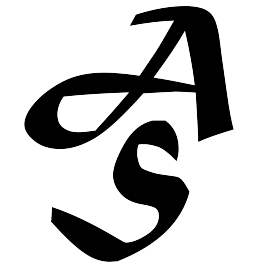As I mentioned earlier, a “PlugIn” is a sort of code “module” that is designed to plug into WordPress and perform a specific task or function. This is one of the real strong suits of WordPress. Another way to say this is that the PlugIn will add some type of functionality to WordPress that doesn’t come natively as part of the core program. They are written by a third-party and are supported by that third party. Chosen wisely, they are generally really quite good. They can range in price from free and up. Don’t think that just because it is free that it is bad or unuseful. They usually just require configuration that can range from simple and quick to time consuming. The good news is this. If you can imagine it, there is likely a plugin that addresses the need. You are likely NOT the first person that wanted to do ________ function. Here’s the other good news. In the old days it required lots of time and money to write the code that does the same thing as these PlugIns. Now, you find the needed PlugIn, install it, configure it, and you are ready to go. There are good PlugIns and bad PlugIns. The trick is to find the good ones that work well and reliably.
Here is the downside. You may or may not be able to modify the default behavior or the PlugIn. Generally, it is up to the developer. So be prepared. You may not be able to get it just exactly the way you would like it to function. If you can live with that, PlugIns are an outstanding value.
Beyond that, functions and activities can still be custom programmed. But you have to be prepared for the expense, development cycle time, testing, implementation, and to start the process over again if changes in WordPress (not the PlugIn) are made, or you require other changes to your idea/processes.
Can you live with a PlugIn, or do you require Custom Programming?
Here is where it gets good.
In the old days, web sites were the only option. Then along came social media sites such as Facebook™, LinkedIn™, Twitter™, and tons more. Then you had to update the web site, and each individual social media site. Now, with WordPress and PlugIns, there are options to do all your updating in WordPress and it will automatically update (when configured properly) your individual social media sites. Sometimes, when configured properly, your social media sites are capable of updating your WordPress website. Information may be able to go either way. Updating once, and broadcasting to multiple sources is the way to go! If there is a social site, there is probably a PlugIn to link it. Don’t forget links to video, such as YouTube™, Vimeo™, etc.
Let me give you an example from a couple of my clients.
One contractor client likes to post pictures of his new jobs on Facebook. I have his site configured to take those pictures off of specific folders on Facebook and show those specific photos in specific folders on their website gallery. All the pictures exist on Facebook, and are only shown on the website gallery.
Another example is the ability that I have installed to create a post on a website, and that information is them sent to the popular social site and then posted on their social media accounts. Automatically.
These are two examples of using WordPress and PlugIn technology to your advantage.
If you are not using Social Media to your advantage, you are missing out.
Here are just a few examples of plugins that are indispensable on your WordPress site:
- Contact forms that then e-mail the collected information to designated receivers immediately upon receipt.
- Behind-the-scenes items such as sitemaps and Google™ Analytics data
- Social Media PlugIns
- “Like” buttons and data collection for you web site pages.
Again, if you can imagine it, it has probably been done.
Next Article Menu
© AKOR Services, 2015, All Rights Reserved